Step 10: Start Your Backstage App
Now we can start the Backstage app with our custom templates:
yarn devThe User Journey
Let’s walk through the user journey:
A user logs into Backstage using their GitHub credentials.
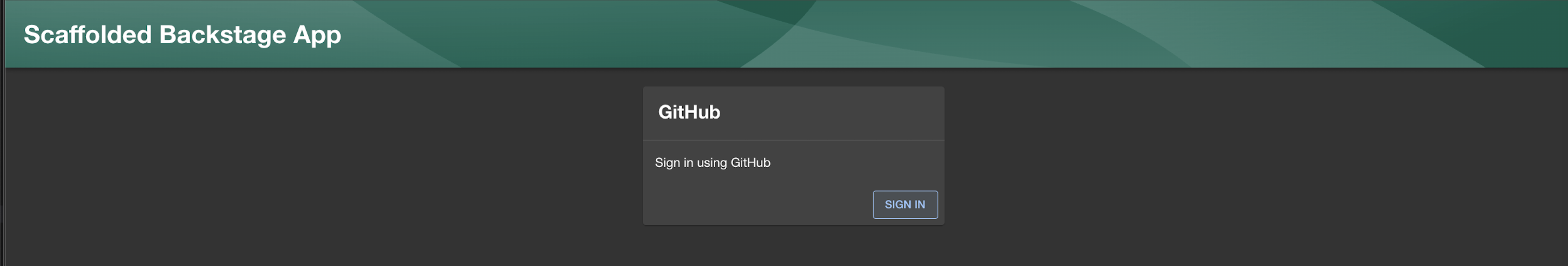
The user navigates to the “Create” page and selects the “Deploy Confluent Cloud Environment” template.
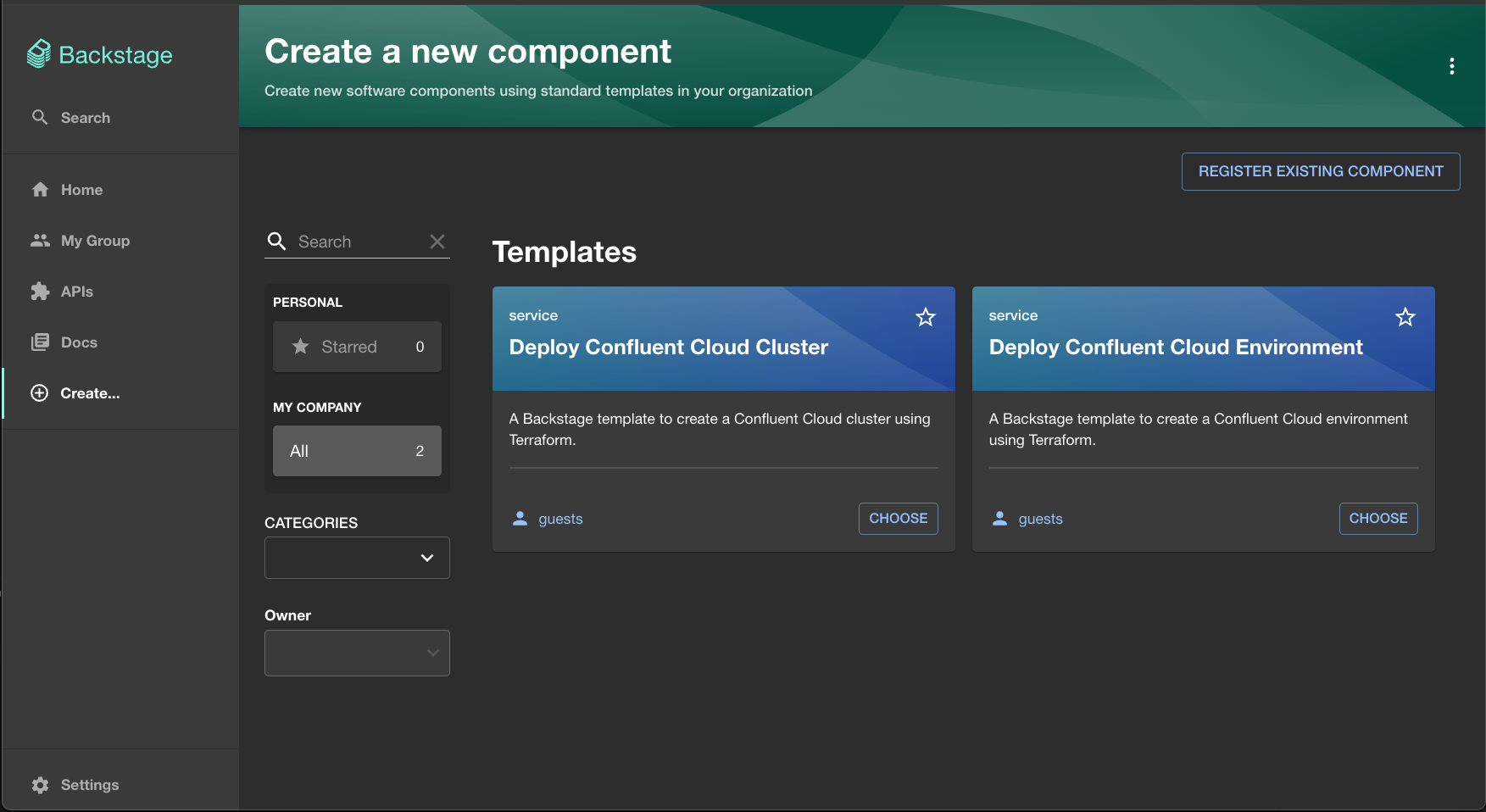
The user fills in the form with his/her desired environment name.
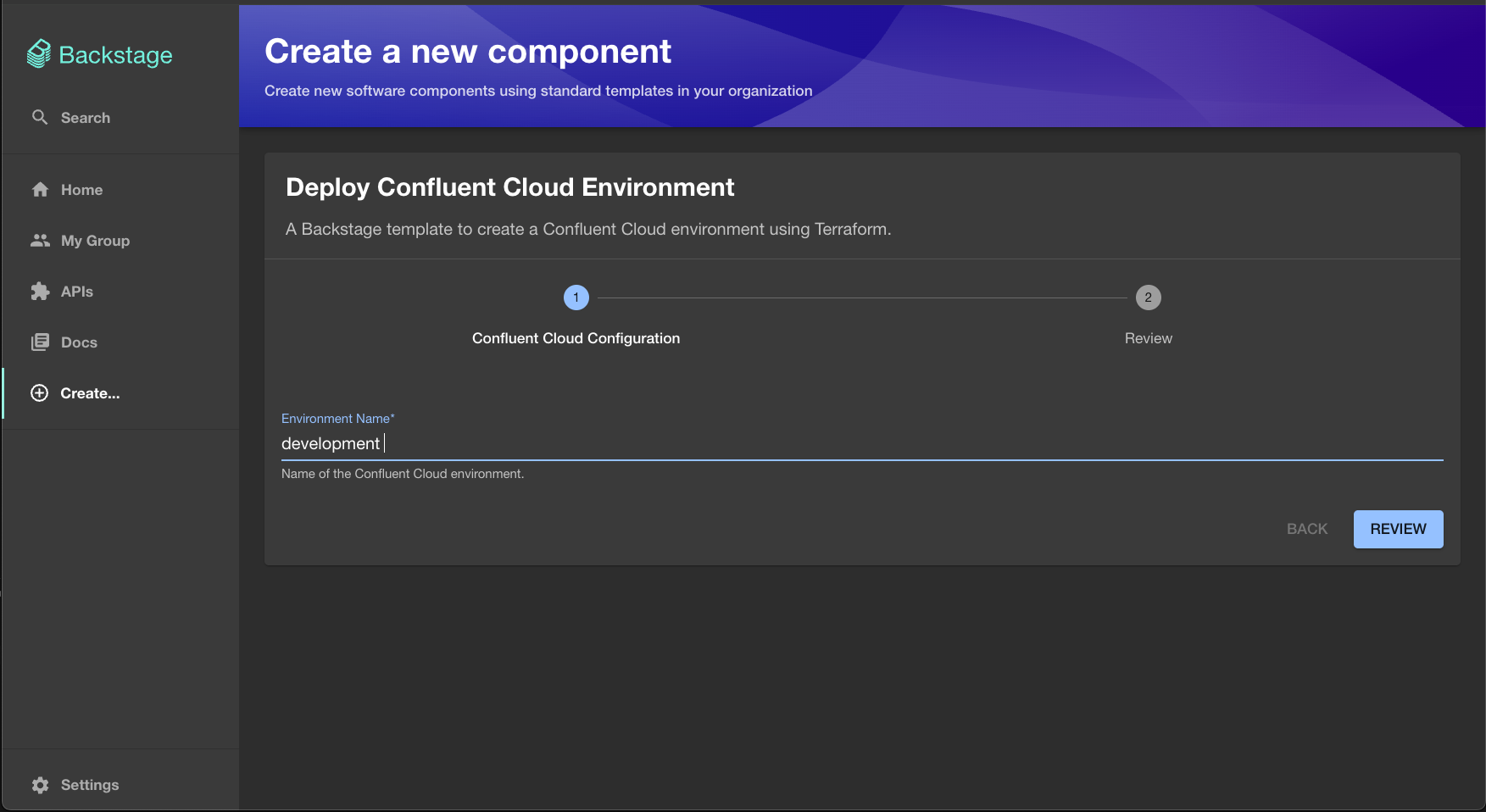
The system creates a new GitHub repository with Terraform code.
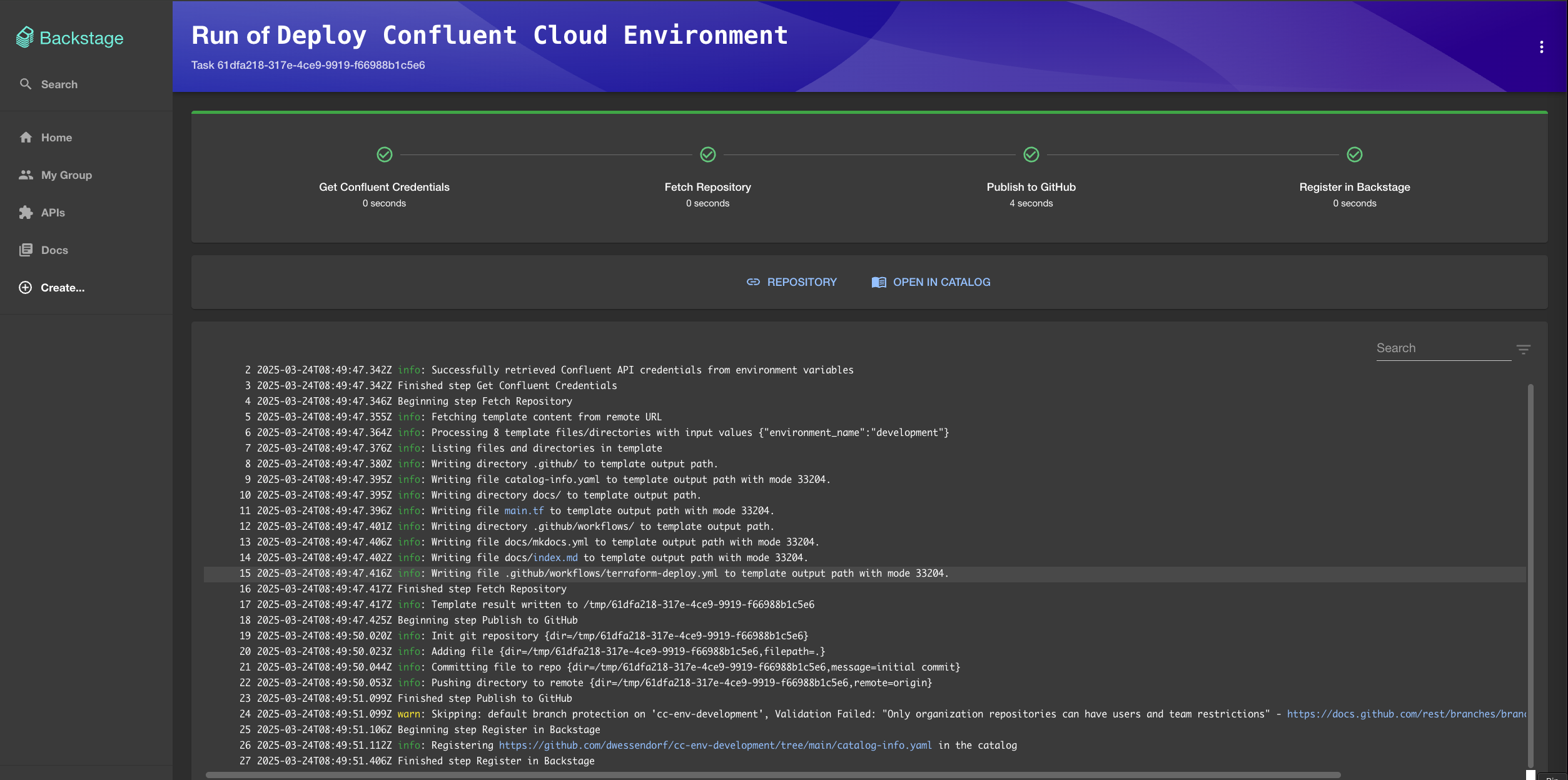
The new environment is registered in the Backstage catalog.
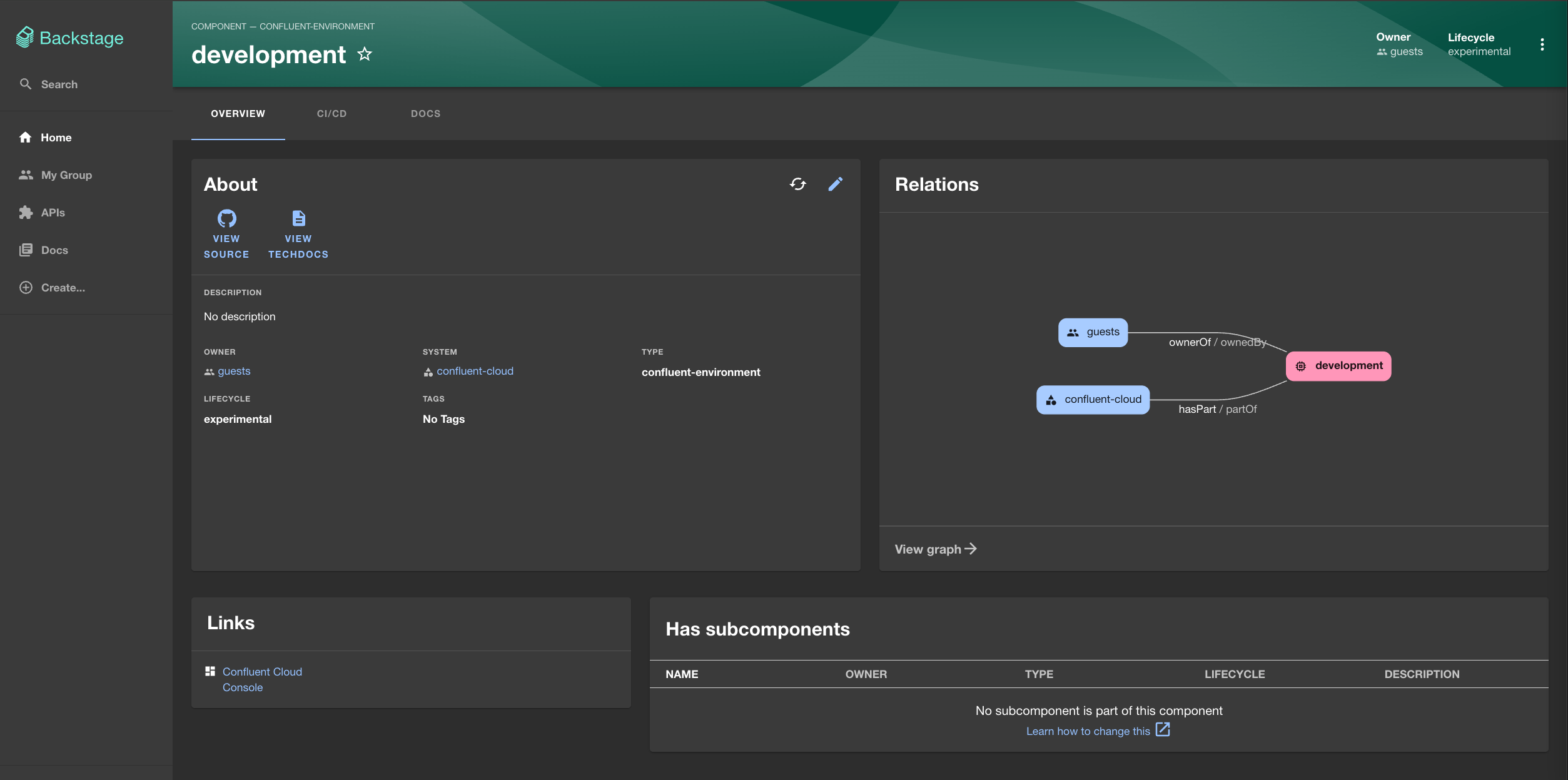
GitHub Actions runs the Terraform code to provision the Confluent Cloud environment. The user can see the progress in the CI/CD tab of the backstage app.
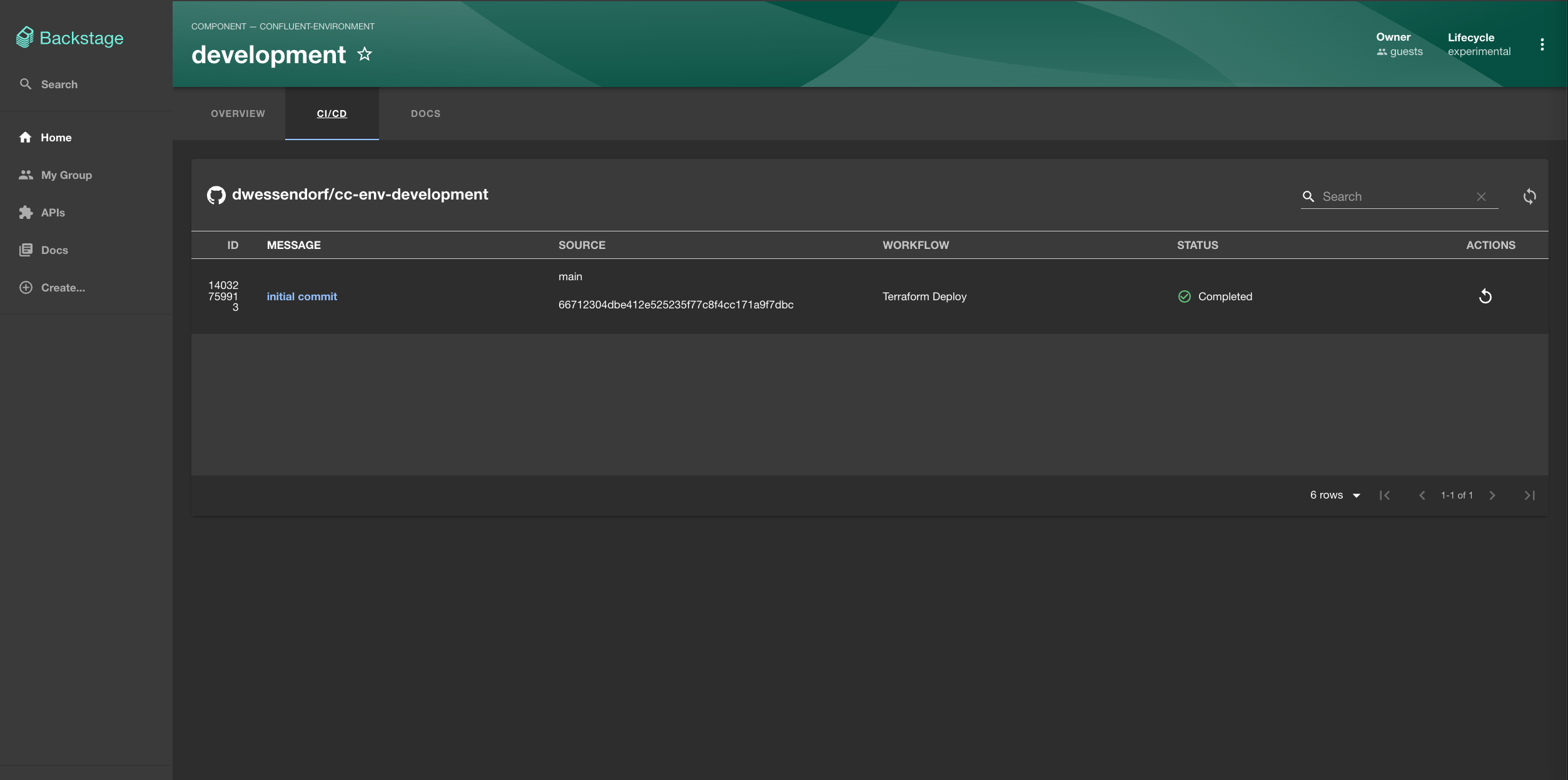
The user can also see the environment details in the documentation page of the backstage app.
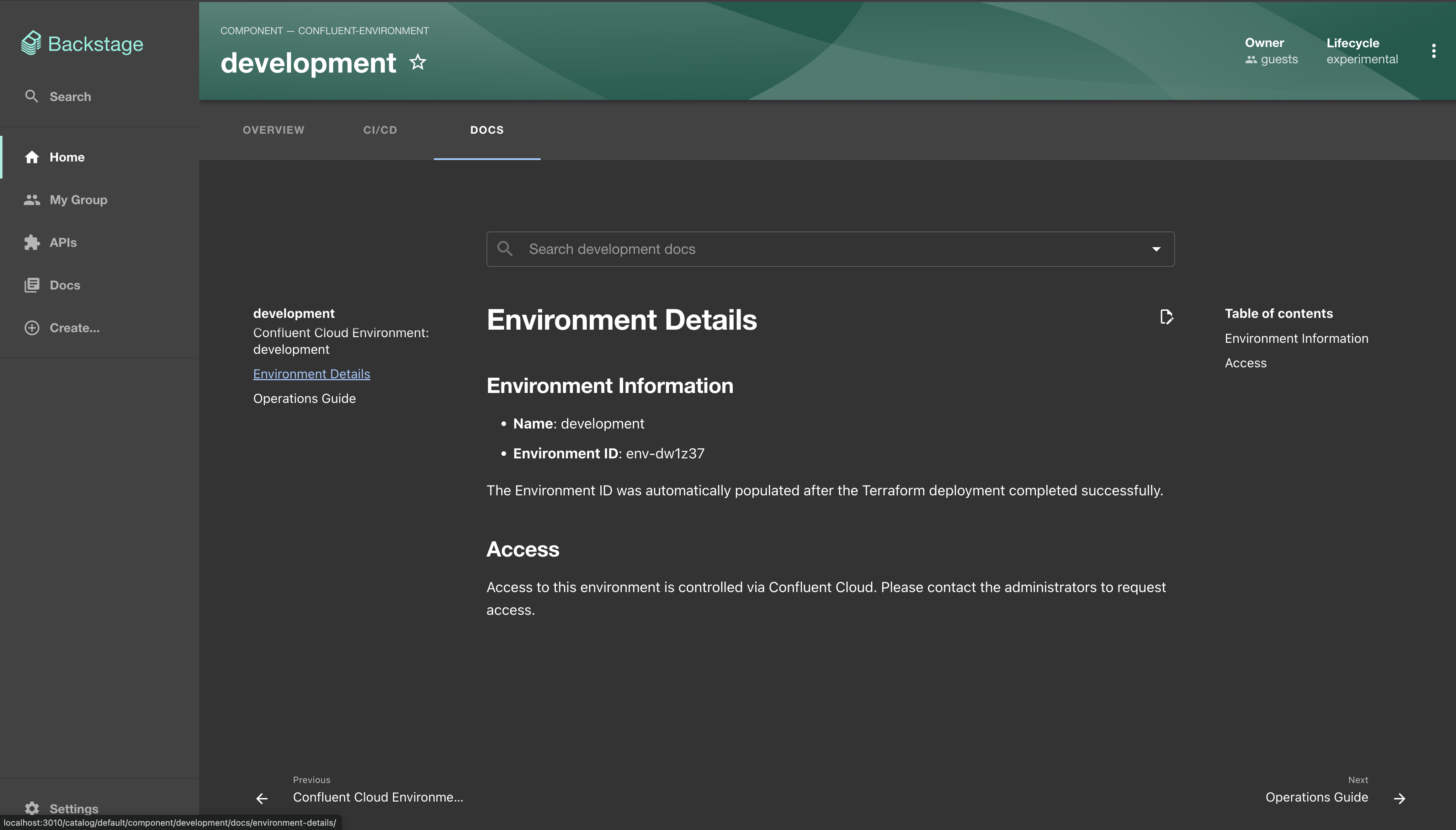
The user can then use the “Deploy Confluent Cloud Cluster” template to create a cluster in the environment. The EntityPicker-component allows the user to select the environment we just created.
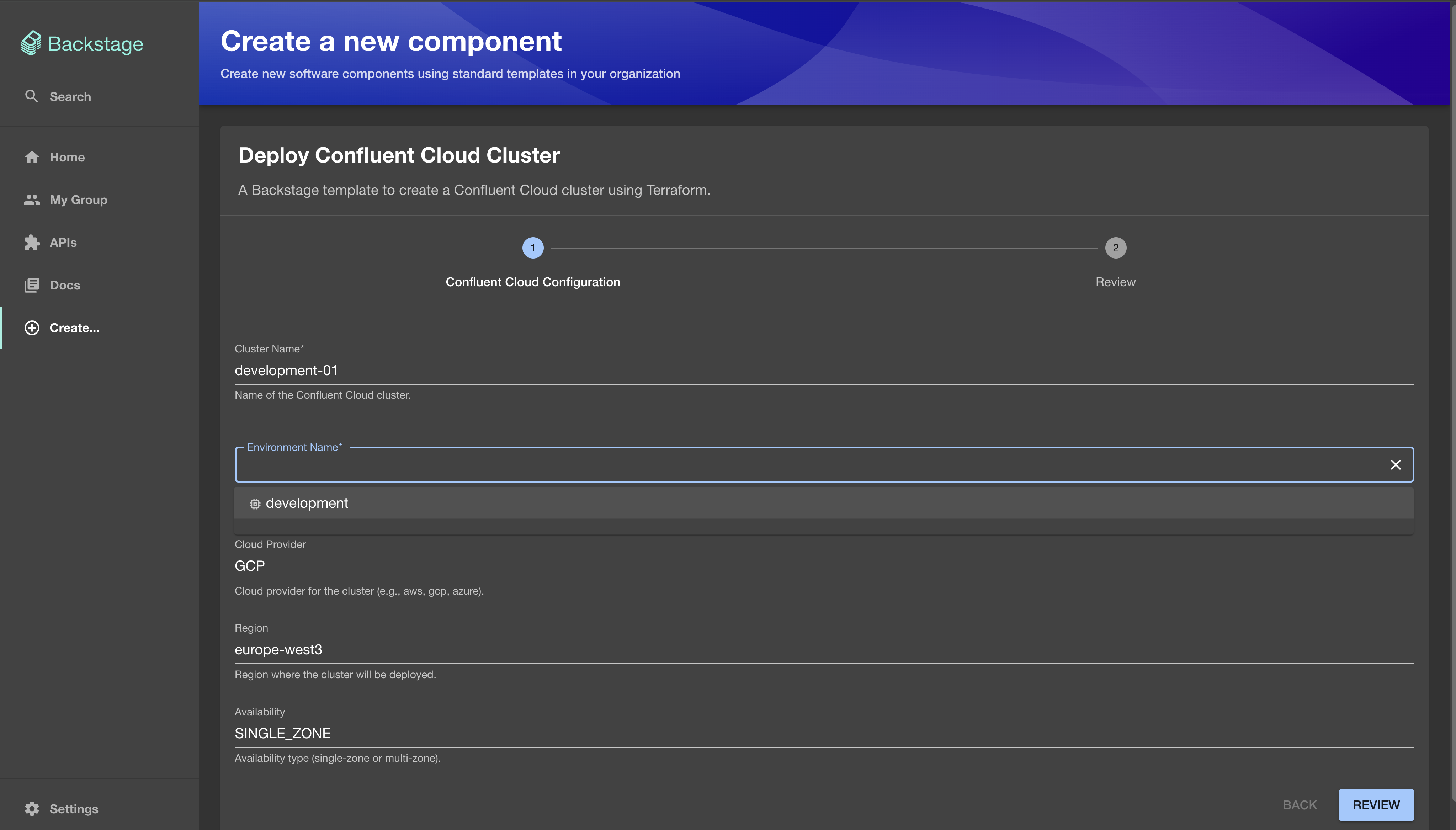
9.The cluster is registered in the Backstage catalog with a dependency on the environment.
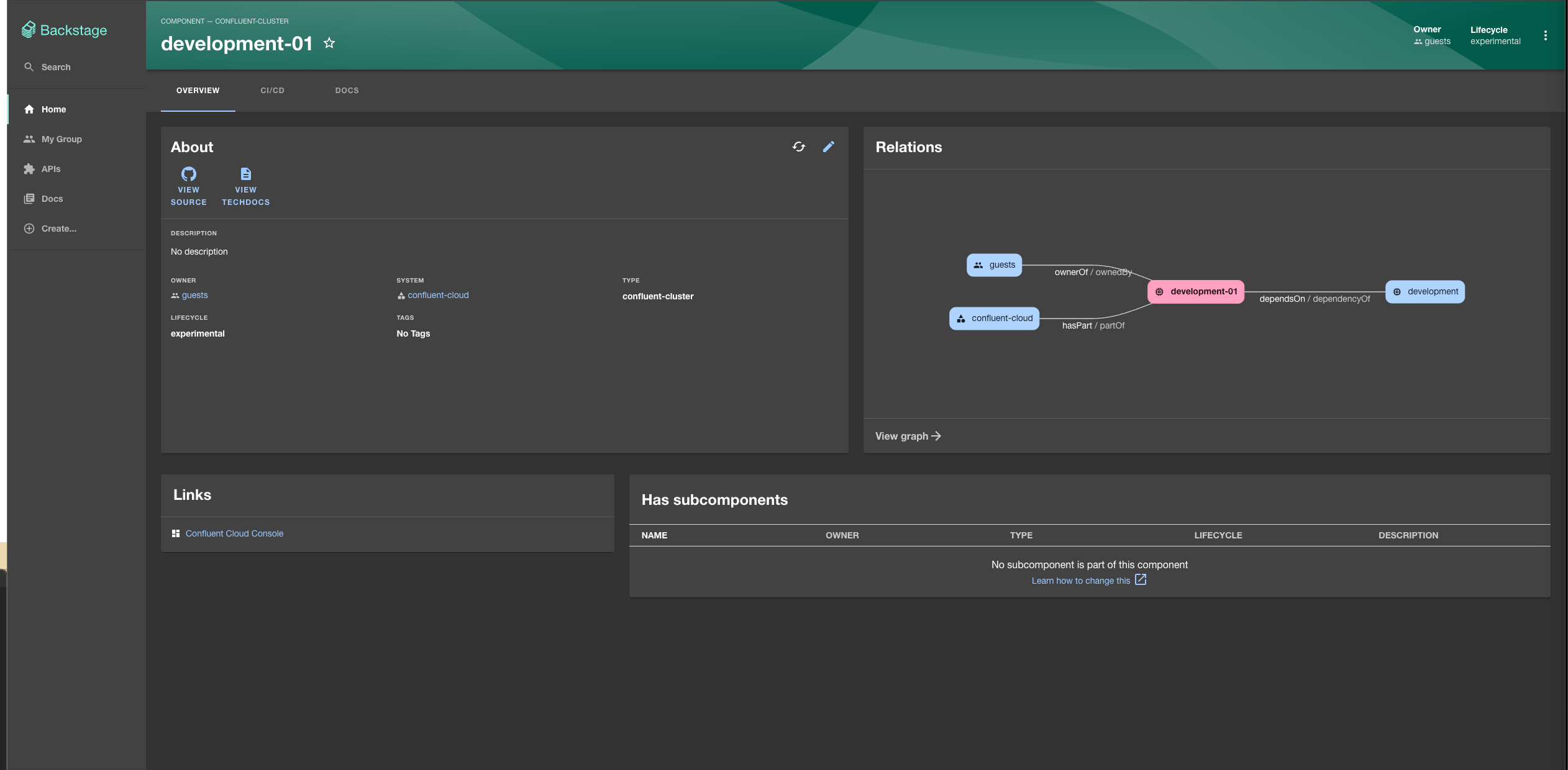
GitHub Actions runs the Terraform code to provision the Confluent Cloud cluster. The user can see the progress in the CI/CD tab of the backstage app.
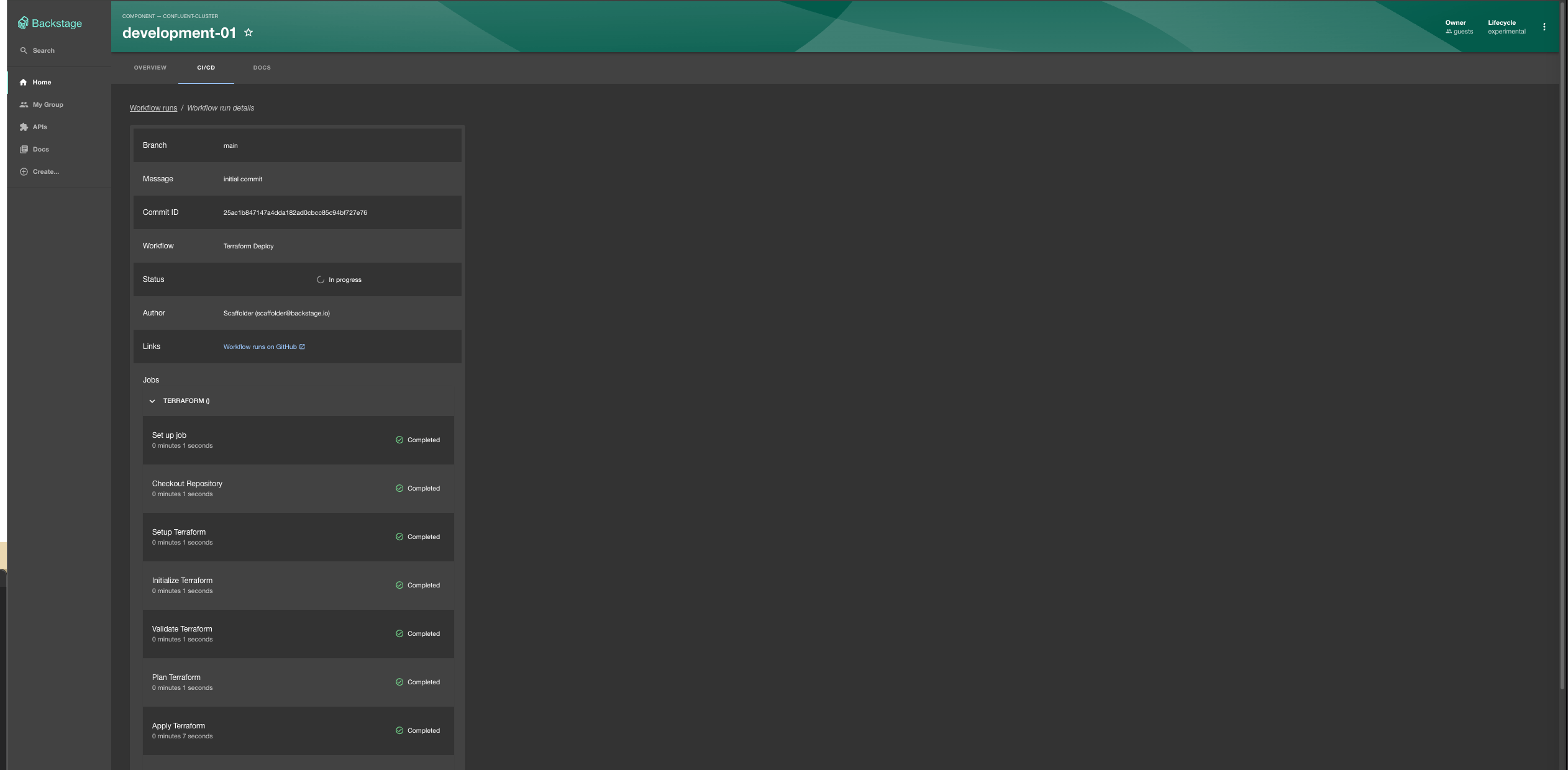
The user follows the instructions in the Operations Guide section of the documentation page to learn how to access the cluster in the Confluent Cloud Console.
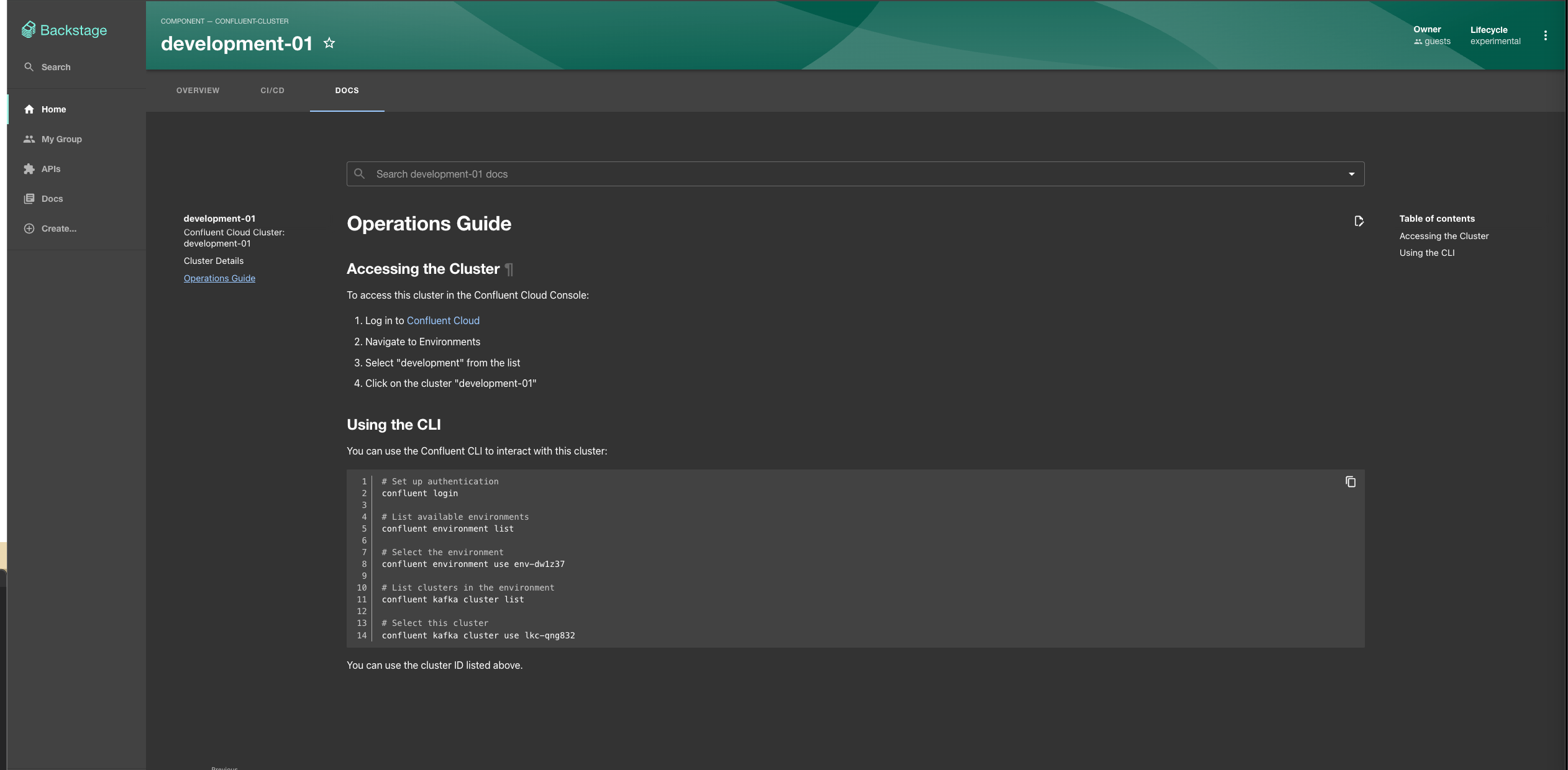
The user logs in to Confluent Cloud and can see the cluster details of the newly created cluster in the console.
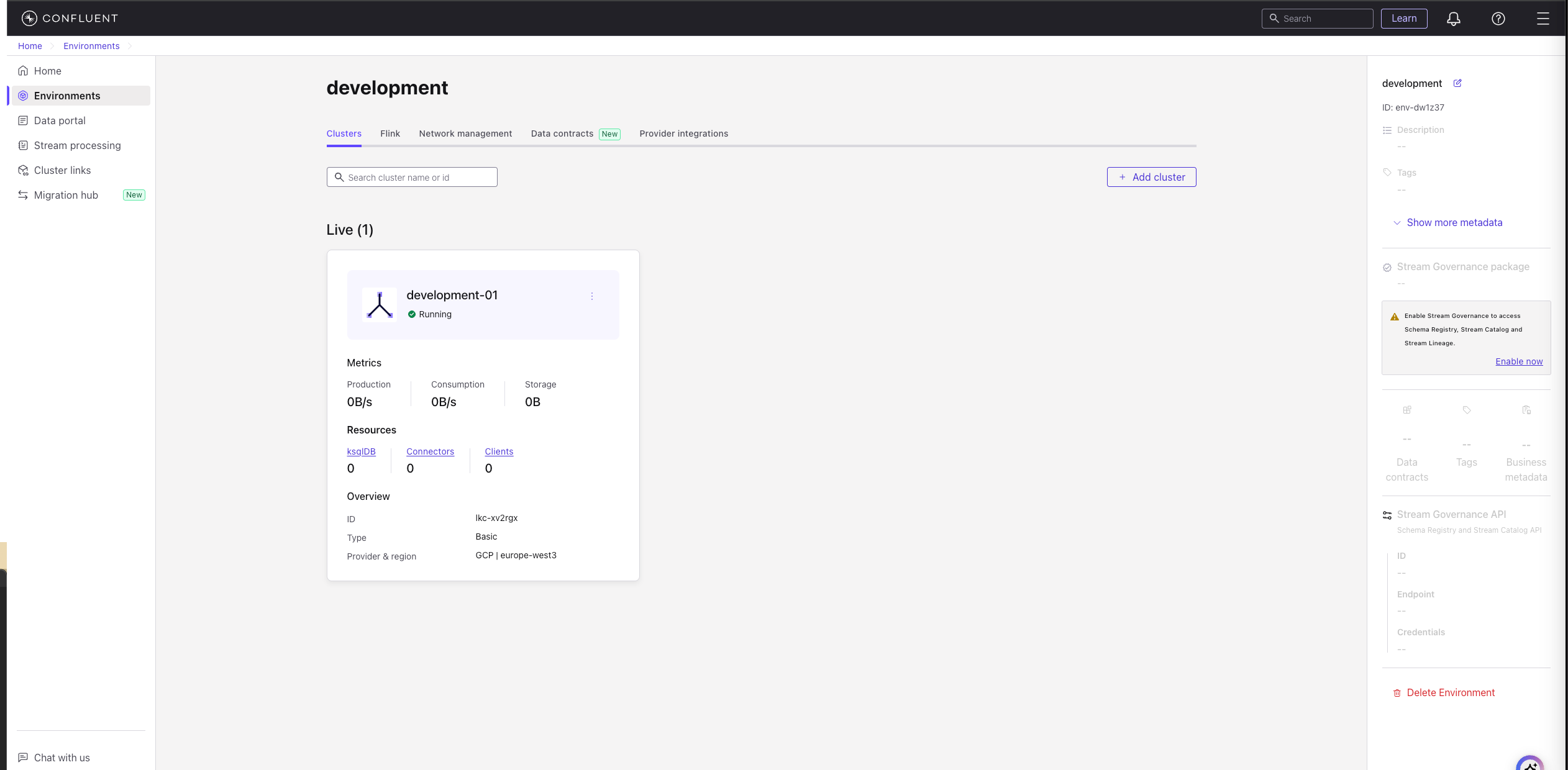
Conclusion
We’ve built a powerful self-service platform that enables developers to provision their own Confluent Cloud environments and clusters with just a few clicks. This approach:
- Reduces the operational burden on platform teams
- Ensures consistency through Infrastructure as Code
- Provides a great developer experience
- Maintains visibility and governance through the Backstage catalog
By combining Backstage, GitHub, Terraform, and Confluent Cloud, we’ve created a solution that demonstrates the power of modern developer platforms.
Next Steps
Future enhancements could include:
- Adding templates for Schema Registry, Kafka topics, Confluent Connect and Flink components
- Implementing access control and permissions
- Adding cost tracking and quota management
- Integrating with monitoring systems for observability
Happy coding!